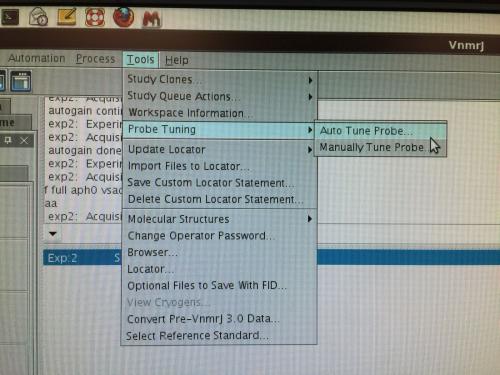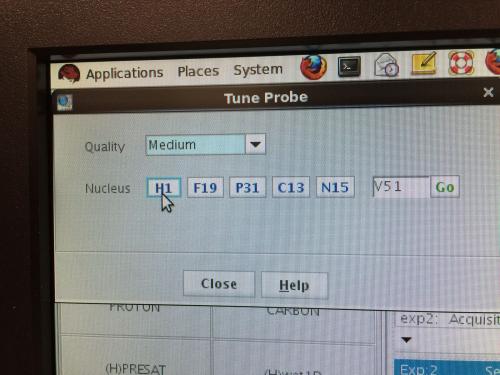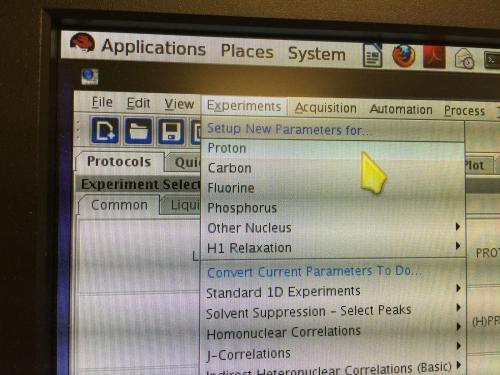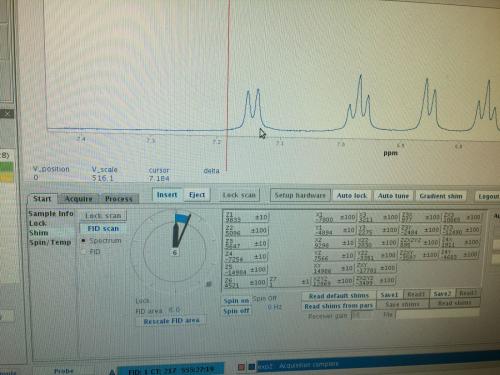Usually the liquid NMR uses deuterium solvent for stabilizing magnet field (lock) and shimming (gradient shimming).
If you have to use samples without deuterium solvent, you are not able to lock the field. The magnet field may drift during the accumulation, resulted in broad lines.
On the other hand, you can still run a gradient shimming if there is a strong H1 signal, such as water peak.
If the sample has neither a deuterium solvent nor a strong single H1 peak, you are still able to shim the field with observing the H1 spectrum.
Following are the steps you should take on Agilent NMR machines.
A. The sample has a strong single H1 peak.
After modifying your experiments and just BEFORE “SUBMIT”, under the “Sample preparation” -> “Before first EXP”, click “Lock” pull down list and select “unlocked (alock=u)”, and keep “Shim” selected.
On the VnmrJ command line, type “Gmap=’H1’” and hit return.
Then click “submit”.
When running gshim, the VnmrJ may display a line like that:
“Using gradient map xxxx_H1_xxxxx instead of default xxxx_lk_xxxxx”
B. The sample has neither a deuterium solvent nor a strong single H1 peak.
You have to use manual shimming.
Before shimming, insert the sample and tune the probe first. Click Tools -> “Tune probe” -> “Autotune probe” as shown in Fig.1.
Fig. 1
When a window pups up, as shown in Fig. 2, click the nuclei you will detect as well as H1 to automatically tune them. After the tuning finishes, clock “close” to exit the tuning step.
Fig. 2.
Go to “Start” -> “Shims” -> click “Read default shims” to load a good shim set.
Select experiment “Proton” as shown in Fig. 3, and change at=1, nt=1.
Go to “Start” , click “Lock scan” -> “Shim” -> “FID scan” -> “Spectrum” as shown in Fig. 4. A proton spectrum appears. You can expend a part of the spectrum with the mouse in order to see the lineshape more clearly.
Fig. 4
Now you can change Z1, Z2 and Z3 values to make the line as narrow as possible. Hit Z1 with the middle mouse button to change the scale of the variation, left button for decreasing and right button for increasing. The spectrum will be updated every a few seconds. When the spectrum linewidth meets your request, type ‘aa’ to exit the shimming.
Now you can create and submit your experiments as usual. After modifying your experiments and just BEFORE “SUBMIT”, under the “Sample preparation” -> “Before first EXP”, click “Lock” pull down list and select “unlocked (alock=u)”, and DESELECT the “Shim”.