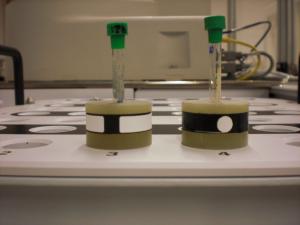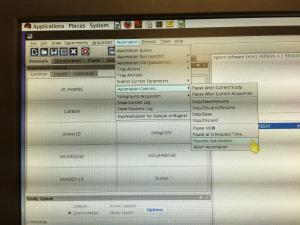Our autosampler units occasionally encounter errors, but they can usually be fixed in minutes. The following guide takes you though assessing the problem, fixing issues specific to each of our two models of autosampler, and addressing problems that are common to both models.
Assess the problem by checking the log file.
- Open a Linux terminal and enter the following commands.
- ‘cd ~walkup/vnmrsys/Automation’
- ‘ls –trl’
- ‘cd auto_201*mmdd_01’ (the latest directory from the last command)
- ‘nano logfile’ This will open the log file.
- Find the error message: hit F6 and type ‘error’
- See the sections before for common errors and how to address them.
Common errors with the A400a/c
1) “Sample changer arm failed to move.”

On the autosampler unit, the left red light of the “User Interface” will be on. See photo on the right. This means the autosampler controller needs to be reset. On the side of the unit (see photo on right), turn the power key to the OFF position, wait 10 seconds, and turn it back to ON. After one minute, hit the START button to reboot the autosampler controller. The the green light on the front should be lit.
2) “Sample changer user access timeout. Access is open”.

This means the door is not closed. Ensure that the door is completely closed. If the problem persists, it means the locking mechanism failed. Reset the autosampler unit as before by cycling the power and pressing start.
3) “Sample detected in upper barrel”
When the sample descends into the magnet, an optical sensor recognizes it. If this sensor doesn’t detect the spinner, the system will think the sample is still in the upper barrel. Unfortunately, the sensitivity of detector is rather low. We have worked to improve this issue by covering the black strip on the spinner with white tape (see photo). But two portions of black strip have been left uncovered so that the system can still measure spin rate. If the sensor is pointed at one of these black areas, it may fail to register the spinner. Eject the sample, rotate the spinner slightly and try again.
Original spinner on the right, our modification on the left.
Unfortunately, the A600a spinners have different requirements and could not be modified. If a user uses the A600a spinners for A400a/c, this problem will occur. Please use the spinners labeled for the A600a only the A600a.
4) “Robot gripper failed to close”

If the NMR sample tube extends more than 3 inches above the spinner, it will get in the way and prevent the robot arm from gripping the spinner. This will cause automation to pause. Please ensure your sample is in the correct position in the spinner according to the depth gauge. You may have to prepare your sample in a shorter tube if necessary. Go to “Automation” -> “Automation Controls …” -> “Resume automation”
(5) “Sample tray position is not available”
After the experiments finish, the sample in the magnet could not be returned to the tray, as its location is occupied by another sample.
When adding new samples to the tray, it should be noticed that there is one empty location, which is not allowed to put a new sample. A red-light spot is shining on this location. It tells that there was a sample occupied, and it is in the magnet.
Please remove the wrongly added sample, making the location available for the returning sample.
Common Errors with the A600a
1) “Sample changer arm failed to move”.

As in the A400a/c case, the autosampler controller needs to reset. This unit sits down in the pit with the magnet. Turn off the power switch on the right side, wait for 10 seconds and turn it back on.
2) ‘Waiting for sample in upper barrel timed out’
After the experiments finish, the sample will be ejected, and the autosampler rotates and drops the next sample into the magnet.
In the final step of the ejection, the sample oscillates up and down several times inside of the hole of the autosampler. At that time, the sensor should detect its presence and keep it on the top. Unfortunately, sometimes the sensor could not recognize it due to the design failure. The instrument then drops the sample back down and tries to eject it again. If it fails again, the machine stops.
First, please make sure that you are using only the spinners marked “A600a only”. Please do not mix them with other spinners.
When the problem occurs, please do the following:
a. Prepare a sample and put it into a spinner marked “A600a only”.
b. On the top of the VnmrJ, click “Tools” -> “Sample in the magnet” -> select “Remove current sample from the magnet”. When the sample is lifted, replace it with the sample you prepared. The machine may be able to recognize it and keep it on the top.
c. Another solution is a little tricky: when the sample oscillates up and down, you put a finger on the top of the sample, slightly and gradually move your figure down until the oscillation stops. This will help the detection to be successful. But be careful; do not move your finger down too much so that the sample drops down into the magnet.
d. After the sample successfully stays on the top, go to “Automation” -> “Automation Control” -> click “Resume automation”. The machine should continue.
Other problems common to both systems
If the Autosampler stops without any error message, or after the mechanic problems mentioned above were solved, there are at least two possibilities.
1) Automation is paused. It can happen for different reasons. Just “Resume automation”, as described above.
2) Communication between the console and the computer was interrupted. Reboot the console as described in Vnmrj stopped working.